Visual Studio 2010 SP1 Upgrade Fiasco: silverlight_sdk.msi is unavailable …
Applying Visual Studio .Net 2010 SP1 is arduous at best. Mostly, I’m likely griping over the amount of time I’ve had to invest to apply a SP. I still love the tools but good grief already! Initially, when downloading the SP via the MSDN Web installer all appeared to be going smooth until this appeared:
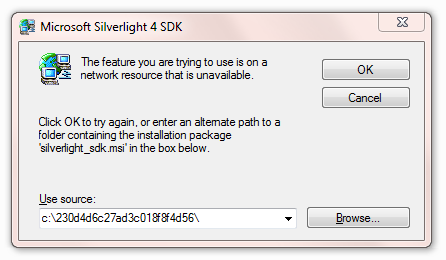
Naturally, I did not have this file on my Computer. Nor was it available on the original VS.Net 2010 installation disc. So… I had to cancel out of the install. This process took hours and never completes. I let it run overnight and the “unwind it all” progress monitor appeared to be stuck 50% of the way through the uninstall.
Here’s the path I took to get silverlight_sdk.msi:
- Download SilverLight 4 Tools to your Computer. Do not run this installer, download it and save it locally.
- Locate the download and change the extension to .rar
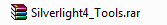
- Unpack it. Download WinRAR if you do not have it. WinZIP did not unpack this file for me on Windows 7, it must be WinRAR.
- Search through the unpacked folder and you’ll locate the SilverLight_sdk.msi file.
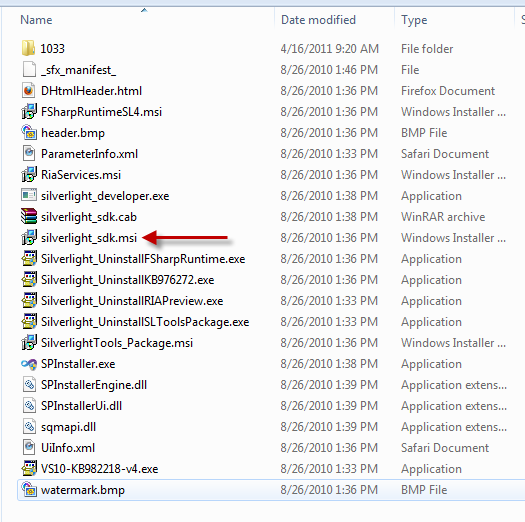
Update – It’s Gonna Take A While!
The SP install is underway but it looks like it’ll take 3+ hours unless things improve. The process has taken an hour to reach about 1/3.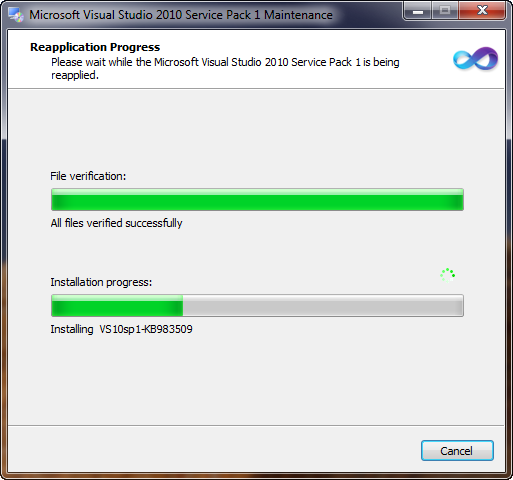
Updated Again
The Installation Process completed. Be prepared, the process takes 2 hours.

转自:http://www.vicberggren.com/blog/visual-studio-2010-sp1-upgrade-fiasco-silverlight_sdk-msi-is-unavailable/
//主要步骤:
Download SilverLight 4 Tools to your Computer. Do not run this installer, download it and save it locally.Locate the download and change the extension to .rar
本文由VS软件圈(vssoft.net)发布,不代表VS软件圈立场,转载联系作者并注明出处:https://vssoft.net/vsazwt/VS2017anzhuangwenti/2020/0725/4146.html


