1、Developer Command Prompt for VS 2017
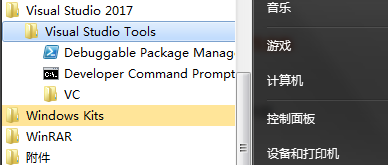
2、 cd C:\Program Files (x86)\Microsoft Visual Studio\2017\Enterprise\Common7\IDE\PublicAssemblies
3、gacutil -i Microsoft.VisualStudio.Shell.Interop.11.0.dll
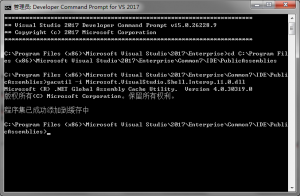
本文由VS软件圈(vssoft.net)发布,不代表VS软件圈立场,转载联系作者并注明出处:https://vssoft.net/vsazwt/VS2017anzhuangwenti/2020/0725/4347.html


